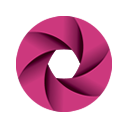
CaptureCast Chrome Screen Recording
Upmychrome.com is not an official representative or the developer of this extension. Copyrighted materials belong to their respective owners. Warning: Users can download and install browser addon from the links following the Official Website and Chrome Web Store.
Review:
CaptureCast Chrome is NOT RECOMMENDED for recording video games or other high-performance applications. CaptureCast Chrome is a free video & screen capture app with no restrictions or watermarks on your recordings. It is designed to work with the Cattura Video Learning Engine, a flipped learning resource designed to integrate video from YouTube, Vimeo, and Google Drive directly to your current learning management system! You can use the recorder to capture your desktop screen, web camera, document camera, or microphone and upload i...
CaptureCast Chrome Screen Recording Review
CaptureCast Chrome is NOT RECOMMENDED for recording video games or other high-performance applications.
CaptureCast Chrome is a free video & screen capture app with no restrictions or watermarks on your recordings. It is designed to work with the Cattura Video Learning Engine, a flipped learning resource designed to integrate video from YouTube, Vimeo, and Google Drive directly to your current learning management system!
You can use the recorder to capture your desktop screen, web camera, document camera, or microphone and upload it to YouTube, Vimeo and Google Drive. Record your screen to screen capture video tutorials, video lessons, presentations, lecture capture and more. CaptureCast has one-click publishing into YouTube, Vimeo, and Google Drive, creating a quick and simple record and upload work-flow.
Educators & Learning Management System users:
To share video with students directly in your LMS such as Canvas, BlackBoard, Moodle, Schoology and more, you must install the CatturaVideo Learning Engine. Learn more at http://www.catturavideo.com/youtube_integration.html
CaptureCast Chrome is a free video & screen capture app with no restrictions or watermarks on your recordings. It is designed to work with the Cattura Video Learning Engine, a flipped learning resource designed to integrate video from YouTube, Vimeo, and Google Drive directly to your current learning management system!
You can use the recorder to capture your desktop screen, web camera, document camera, or microphone and upload it to YouTube, Vimeo and Google Drive. Record your screen to screen capture video tutorials, video lessons, presentations, lecture capture and more. CaptureCast has one-click publishing into YouTube, Vimeo, and Google Drive, creating a quick and simple record and upload work-flow.
Educators & Learning Management System users:
To share video with students directly in your LMS such as Canvas, BlackBoard, Moodle, Schoology and more, you must install the CatturaVideo Learning Engine. Learn more at http://www.catturavideo.com/youtube_integration.html
Was this game review helpful?















