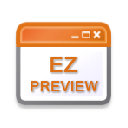
ezLinkPreview
Upmychrome.com is not an official representative or the developer of this extension. Copyrighted materials belong to their respective owners. Warning: Users can download and install browser addon from the links following the Official Website and Chrome Web Store.
Review:
V5.7x the ez icons are now svg vectors and look correct at any size. ************ AS of Chrome Version 30.0.1599.69 m Google has disabled loading HTTP content into the preview when you are on a secure (HTTPS) page e.g. twitter, google, facebook, etc. (https://code.google.com/p/chromium/issues/detail?id=238484) This prevents ezLinkPreview from working on those pages with any external links. Workaround now is to 1. Use the --allow-running-insecure-content flag which reduces security. To set command line flags: http://www.chromium.or...
Was this page helpful?















