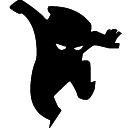
Fontface Ninja
Upmychrome.com is not an official representative or the developer of this extension. Copyrighted materials belong to their respective owners. Warning: Users can download and install browser addon from the links following the Official Website and Chrome Web Store.
Review:
Fontface Ninja is a browser extension that let you inspect, try and buy font on any websites. Fontface Ninja is really quick and simple to use. • Activating the extension allows you to identify the font used on any websites. You want to find the name of a font ? Fontface Ninja will do the job for you! It gives you the name, size, line spacing, letter-spacing and the color too! • Click on a font to try it and get the price (or download it, if it's free). Fontface Ninja can fetch fonts from : - Colophon - Commercial Types - Fonts.com...
Fontface Ninja Review
Fontface Ninja is a browser extension that let you inspect, try and buy font on any websites.
Fontface Ninja is really quick and simple to use.
• Activating the extension allows you to identify the font used on any websites. You want to find the name of a font ? Fontface Ninja will do the job for you! It gives you the name, size, line spacing, letter-spacing and the color too!
• Click on a font to try it and get the price (or download it, if it's free).
Fontface Ninja can fetch fonts from :
- Colophon
- Commercial Types
- Fonts.com
- FontSpring
- FontSquirrel
- Google Fonts
- Grillitype
- Hankel
- Lineto
- Losttype
- Millieu Grotesque
- MyFonts
- Radimpesko
- Regular Bold Italic
- Typography
- Village
Fontface Ninja is totally free, so feel free to install it on your browser.
A full plugin overview is available on the website of the project : http://www.fontface.ninja
Feel free to send us your feedback at [email protected], we are waiting for it to improve the plugin!
****************
* Changelog *
****************
Version 3.0.2
- Improved fonts detection speed
- Improved parsing speed
- Fixed some display issues
Version 3.0.1
- Speed up animations
- Speed up inspector
- Fixed some display issues
Version 3.0
- New UI
- Font detection based on metadata
- Get color information of the font selected
- Add pangram to test your font
- Get price for more foundries
- Improve speed
- Fix princing bug
- Fix display issues with some websites
Version 2.1
- Font detection improvment
- Fixed a price searching issue
- Improve price searching speed
- Fixed some display issues
Version 2.0.3
- Fixed bug when YahooAPI is down
Version 2.0.2
- Fixed close button UI
Version 2.0.1
- Fixed issue on extension restart
- Fixed wrong price showed
Version 2
- Get the price and the link to buy a font
- Download free font
- New UI
- Bug fixes
Version 1.3
- New faster popin animation
- You can change the letterspacing in the try area
- Bug fixes
Version 1.2
- Add letter spacing's detection
- CSS bug fixes
Version 1.1
- Improve mask mode
- Checking font licence before download
- Improve Typekit Api recognition
- Bug fixes
Version 1.0.6
- Bug fixes
Fontface Ninja is really quick and simple to use.
• Activating the extension allows you to identify the font used on any websites. You want to find the name of a font ? Fontface Ninja will do the job for you! It gives you the name, size, line spacing, letter-spacing and the color too!
• Click on a font to try it and get the price (or download it, if it's free).
Fontface Ninja can fetch fonts from :
- Colophon
- Commercial Types
- Fonts.com
- FontSpring
- FontSquirrel
- Google Fonts
- Grillitype
- Hankel
- Lineto
- Losttype
- Millieu Grotesque
- MyFonts
- Radimpesko
- Regular Bold Italic
- Typography
- Village
Fontface Ninja is totally free, so feel free to install it on your browser.
A full plugin overview is available on the website of the project : http://www.fontface.ninja
Feel free to send us your feedback at [email protected], we are waiting for it to improve the plugin!
****************
* Changelog *
****************
Version 3.0.2
- Improved fonts detection speed
- Improved parsing speed
- Fixed some display issues
Version 3.0.1
- Speed up animations
- Speed up inspector
- Fixed some display issues
Version 3.0
- New UI
- Font detection based on metadata
- Get color information of the font selected
- Add pangram to test your font
- Get price for more foundries
- Improve speed
- Fix princing bug
- Fix display issues with some websites
Version 2.1
- Font detection improvment
- Fixed a price searching issue
- Improve price searching speed
- Fixed some display issues
Version 2.0.3
- Fixed bug when YahooAPI is down
Version 2.0.2
- Fixed close button UI
Version 2.0.1
- Fixed issue on extension restart
- Fixed wrong price showed
Version 2
- Get the price and the link to buy a font
- Download free font
- New UI
- Bug fixes
Version 1.3
- New faster popin animation
- You can change the letterspacing in the try area
- Bug fixes
Version 1.2
- Add letter spacing's detection
- CSS bug fixes
Version 1.1
- Improve mask mode
- Checking font licence before download
- Improve Typekit Api recognition
- Bug fixes
Version 1.0.6
- Bug fixes
Was this game review helpful?















