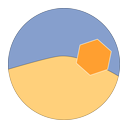
G.lux
Upmychrome.com is not an official representative or the developer of this extension. Copyrighted materials belong to their respective owners. Warning: Users can download and install browser addon from the links following the Official Website and Chrome Web Store.
Review:
G.lux is a Chrome Extension which changes the color temperature of the browser tab. An f.lux alternative for ChromeOS and Chrome Browser users. G.lux is a free and unofficial variation of f.lux, a desktop app that automatically changes the color temperature of your monitor as the sun goes down. Monitors are typically daylight balanced, which can interfere with your sleep cycle when using them after sunset. G.lux is an alternative for those who are unable to install f.lux due to their operating system or administrator access settings,...
G.lux Review
G.lux is a Chrome Extension which changes the color temperature of the browser tab. An f.lux alternative for ChromeOS and Chrome Browser users.
G.lux is a free and unofficial variation of f.lux, a desktop app that automatically changes the color temperature of your monitor as the sun goes down. Monitors are typically daylight balanced, which can interfere with your sleep cycle when using them after sunset. G.lux is an alternative for those who are unable to install f.lux due to their operating system or administrator access settings, such as schools and workplaces. In addition, G.lux is currently the only f.lux alternative for millions of ChromeOS users worldwide.
Why would I want to change the color temperature of my webpages?
Modern displays are 'daylight balanced' causing your brain to think it's daytime, which can keep you from falling asleep at night. In the evening, our eyes naturally expect a more orangish 'tungsten balance.' G.lux is also a useful companion for multitasking photo editors, movie watchers and anyone looking to dim solely their browser without the rest of their desktop applications.
Features:
-Change the color temperature of your browser/websites.
-Make your websites darker without using the monitor or operating system display settings.
-Choose a custom color for your webpages. You can even make your screen pink or green!
-Variable filter intensity: One-extension for all screens and brightnesses!
-Color and intensity settings are saved across multiple Chrome browsers or ChromeOS devices.
January 25, 2017 version 3.1 Changelog:
-Colors can now be saved on a per website (domain) basis, which overrides the default color.
-Color is now applied right away when saved, no page refreshing required!
-Selected colors are previewed in realtime on the visible tab.
-Improved the injection of the overlay div (but due to a limitation in Chrome we still can't color the white shown between new webpages loading).
-Fixed an issue with times between midnight-0100.
June 18, 2014 version 3.0 Changelog:
-New in 3.0! (Most popular user suggestion) Select a time of day to activate automatically! Set the activation time to your local sunset for an optimal circadian rhythm!
Tips:
-Use G.lux with the black setting and a low filter intensity to create a dimmed screen between the 'screen off' position and the lowest brightness settings on your monitor. Sometimes the lowest setting just isn't dim enough!
-Select a dark theme for Chrome. This extension only changes the color temperature of the page(s) you’re viewing and not the omnibar/tabs at the top of the browser. Alternatively, you may wish to use Chrome in Full-screen mode (F11).
Notes and known issues:
-The color change only comes into effect when the page has been fully loaded. There does not appear to be a solution to this behavior in Chrome at this time.
Permissions:
-Access to all websites is required, because the Chrome Extension needs to be able to modify each website to inject a filter over top of what you're viewing. This Chrome extension does not collect personal information or browsing history in any way. As an open source piece of software, the community is welcome to inspect the source of chrome extensions for malicious intent and even submit a pull request at https://github.com/IntegersOfK/G.lux
G.lux is a free and unofficial variation of f.lux, a desktop app that automatically changes the color temperature of your monitor as the sun goes down. Monitors are typically daylight balanced, which can interfere with your sleep cycle when using them after sunset. G.lux is an alternative for those who are unable to install f.lux due to their operating system or administrator access settings, such as schools and workplaces. In addition, G.lux is currently the only f.lux alternative for millions of ChromeOS users worldwide.
Why would I want to change the color temperature of my webpages?
Modern displays are 'daylight balanced' causing your brain to think it's daytime, which can keep you from falling asleep at night. In the evening, our eyes naturally expect a more orangish 'tungsten balance.' G.lux is also a useful companion for multitasking photo editors, movie watchers and anyone looking to dim solely their browser without the rest of their desktop applications.
Features:
-Change the color temperature of your browser/websites.
-Make your websites darker without using the monitor or operating system display settings.
-Choose a custom color for your webpages. You can even make your screen pink or green!
-Variable filter intensity: One-extension for all screens and brightnesses!
-Color and intensity settings are saved across multiple Chrome browsers or ChromeOS devices.
January 25, 2017 version 3.1 Changelog:
-Colors can now be saved on a per website (domain) basis, which overrides the default color.
-Color is now applied right away when saved, no page refreshing required!
-Selected colors are previewed in realtime on the visible tab.
-Improved the injection of the overlay div (but due to a limitation in Chrome we still can't color the white shown between new webpages loading).
-Fixed an issue with times between midnight-0100.
June 18, 2014 version 3.0 Changelog:
-New in 3.0! (Most popular user suggestion) Select a time of day to activate automatically! Set the activation time to your local sunset for an optimal circadian rhythm!
Tips:
-Use G.lux with the black setting and a low filter intensity to create a dimmed screen between the 'screen off' position and the lowest brightness settings on your monitor. Sometimes the lowest setting just isn't dim enough!
-Select a dark theme for Chrome. This extension only changes the color temperature of the page(s) you’re viewing and not the omnibar/tabs at the top of the browser. Alternatively, you may wish to use Chrome in Full-screen mode (F11).
Notes and known issues:
-The color change only comes into effect when the page has been fully loaded. There does not appear to be a solution to this behavior in Chrome at this time.
Permissions:
-Access to all websites is required, because the Chrome Extension needs to be able to modify each website to inject a filter over top of what you're viewing. This Chrome extension does not collect personal information or browsing history in any way. As an open source piece of software, the community is welcome to inspect the source of chrome extensions for malicious intent and even submit a pull request at https://github.com/IntegersOfK/G.lux
Was this game review helpful?














