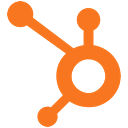
HubSpot Social
Upmychrome.com is not an official representative or the developer of this extension. Copyrighted materials belong to their respective owners. Warning: Users can download and install browser addon from the links following the Official Website and Chrome Web Store.
Review:
Create social content from wherever you are ===================== Schedule HubSpot messages right from your favorite tools. When you're ready to create a message in Twitter, Facebook, LinkedIn, and Feedly, we'll be right there with you. Highlight and share ============ Begin your messages with informative or inspirational text by highlighting the text you want lead off your message, then right-clicking and choosing "Share Text via HubSpot" (or clicking on the Chrome extension button) to open the compose window. A simple, strategic p...
HubSpot Social Review
Create social content from wherever you are
=====================
Schedule HubSpot messages right from your favorite tools. When you're ready to create a message in Twitter, Facebook, LinkedIn, and Feedly, we'll be right there with you.
Highlight and share
============
Begin your messages with informative or inspirational text by highlighting the text you want lead off your message, then right-clicking and choosing "Share Text via HubSpot" (or clicking on the Chrome extension button) to open the compose window.
A simple, strategic publishing tool
=====================
We make it easy for you to customize, organize and optimize your social content. Get a calendar view of your upcoming messages and their content while choosing a custom or suggested time to post. And, to make sharing the same content across multiple networks as simple as can be, you can now carry the link in your posts through to posts on different social networks for messages that you schedule to go live at the same time. You’ll only be able to carry the link forward, not the accompanying text, so that you’ll be sure to craft a custom message for each platform.
Seamless integration with your HubSpot account
==============================
See all of your content that you post or schedule with our Chrome extension from right within your HubSpot account. We'll even let you edit posts you pre-schedule, if you need to.
Identify your contacts on Twitter
====================
Take your contacts database with you when viewing your feed on Twitter. We'll show you which tweets are from customers, leads, or contacts to provide you with the context you need.
=====================
Schedule HubSpot messages right from your favorite tools. When you're ready to create a message in Twitter, Facebook, LinkedIn, and Feedly, we'll be right there with you.
Highlight and share
============
Begin your messages with informative or inspirational text by highlighting the text you want lead off your message, then right-clicking and choosing "Share Text via HubSpot" (or clicking on the Chrome extension button) to open the compose window.
A simple, strategic publishing tool
=====================
We make it easy for you to customize, organize and optimize your social content. Get a calendar view of your upcoming messages and their content while choosing a custom or suggested time to post. And, to make sharing the same content across multiple networks as simple as can be, you can now carry the link in your posts through to posts on different social networks for messages that you schedule to go live at the same time. You’ll only be able to carry the link forward, not the accompanying text, so that you’ll be sure to craft a custom message for each platform.
Seamless integration with your HubSpot account
==============================
See all of your content that you post or schedule with our Chrome extension from right within your HubSpot account. We'll even let you edit posts you pre-schedule, if you need to.
Identify your contacts on Twitter
====================
Take your contacts database with you when viewing your feed on Twitter. We'll show you which tweets are from customers, leads, or contacts to provide you with the context you need.
Was this game review helpful?

















