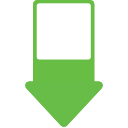
I'm a Gentleman
Upmychrome.com is not an official representative or the developer of this extension. Copyrighted materials belong to their respective owners. Warning: Users can download and install browser addon from the links following the Official Website and Chrome Web Store.
Review:
1. Save images with one click using the hotkey alt + click (holding the alt key and clicking the image). 2. Or save images dragging them (drag an image slightly to any side and release the mouse). 3. Download every single image on the page by using the extension button (green button on the right top). The images are downloaded in the default directory for downloads of Chrome. Installation Note: After installing, Chrome doesn't add any extensions to the currently opened tabs (so, you have to reload the tabs that were opened before...
Was this page helpful?


















