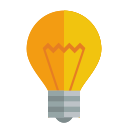
Night Mode Pro
Upmychrome.com is not an official representative or the developer of this extension. Copyrighted materials belong to their respective owners. Warning: Users can download and install browser addon from the links following the Official Website and Chrome Web Store.
Review:
Night Mode Pro is a Chrome extension to change the screen's luminosity (Day/Night modes) when you surf the Internet. Besides, you can easily adjust the screen's brightness. Some features: 1. Protect your eyes with Night Mode extension by dimming the light when the environment is dark or vise-versa. 2. Easily change the screen brightness on either Day or Night modes. 3. In Night Mode, the entire page will be fading to dark and all text colors will be adjusted to the dark color as well. 4. In Day Mode, the page and all text colors will...
Night Mode Pro Review
Night Mode Pro is a Chrome extension to change the screen's luminosity (Day/Night modes) when you surf the Internet. Besides, you can easily adjust the screen's brightness.
Some features:
1. Protect your eyes with Night Mode extension by dimming the light when the environment is dark or vise-versa.
2. Easily change the screen brightness on either Day or Night modes.
3. In Night Mode, the entire page will be fading to dark and all text colors will be adjusted to the dark color as well.
4. In Day Mode, the page and all text colors will be switched to normal.
Note 1: in order to white-list a website from Night Mode, open the options page and add the URL to the list.
Note 2: in order to report bugs, please fill the Bug report form in the Addon's Homepage: http://mybrowseraddon.com/night-mode.html
Some features:
1. Protect your eyes with Night Mode extension by dimming the light when the environment is dark or vise-versa.
2. Easily change the screen brightness on either Day or Night modes.
3. In Night Mode, the entire page will be fading to dark and all text colors will be adjusted to the dark color as well.
4. In Day Mode, the page and all text colors will be switched to normal.
Note 1: in order to white-list a website from Night Mode, open the options page and add the URL to the list.
Note 2: in order to report bugs, please fill the Bug report form in the Addon's Homepage: http://mybrowseraddon.com/night-mode.html
Was this game review helpful?















