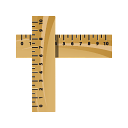
Page Ruler
Upmychrome.com is not an official representative or the developer of this extension. Copyrighted materials belong to their respective owners. Warning: Users can download and install browser addon from the links following the Official Website and Chrome Web Store.
Review:
Page Ruler lets your draw out a ruler to any page and displays the width, height and position of it. Features ------------- * Draw a ruler to any page and view the width, height and top, bottom, left and right position * Drag the edges of the ruler to resize it * Use the arrow keys to move and resize the ruler * Show guides extending from the ruler edges * Manually update the size and position of the ruler from the toolbar to make precision changes * Enable "Element Mode" to outline elements on the page as you move your mouse over th...
Page Ruler Review
Page Ruler lets your draw out a ruler to any page and displays the width, height and position of it.
Features
-------------
* Draw a ruler to any page and view the width, height and top, bottom, left and right position
* Drag the edges of the ruler to resize it
* Use the arrow keys to move and resize the ruler
* Show guides extending from the ruler edges
* Manually update the size and position of the ruler from the toolbar to make precision changes
* Enable "Element Mode" to outline elements on the page as you move your mouse over them
* Navigate through parents, children and sibling elements of any measured element
Important
------------
To use on local pages you will need to enable the "allow access to file URLs" option in your extensions tab
Support
-----------
If you have any questions or wish to report a bug please use the 'Support' link in the Details tab above.
Features
-------------
* Draw a ruler to any page and view the width, height and top, bottom, left and right position
* Drag the edges of the ruler to resize it
* Use the arrow keys to move and resize the ruler
* Show guides extending from the ruler edges
* Manually update the size and position of the ruler from the toolbar to make precision changes
* Enable "Element Mode" to outline elements on the page as you move your mouse over them
* Navigate through parents, children and sibling elements of any measured element
Important
------------
To use on local pages you will need to enable the "allow access to file URLs" option in your extensions tab
Support
-----------
If you have any questions or wish to report a bug please use the 'Support' link in the Details tab above.
Was this game review helpful?


















