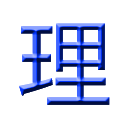
rikaikun
Upmychrome.com is not an official representative or the developer of this extension. Copyrighted materials belong to their respective owners. Warning: Users can download and install browser addon from the links following the Official Website and Chrome Web Store.
Review:
*Version History Below* This is a port of rikaichan to chrome. For arbitrary reasons, I've called it rikaikun. Activate the extension by clicking on the 理 in the top right. Some people have reported that loading might take up to 10 seconds on OSX. When the introductory pop up appears, rikaikun is ready for action. When it's activated, when you hover over Japanese words they'll be translated in a pop up. If you hit shift/enter, you'll see some information about the first Kanji. It's not as done as I wanted, but please file iss...
rikaikun Review
*Version History Below*
This is a port of rikaichan to chrome. For arbitrary reasons, I've called it rikaikun.
Activate the extension by clicking on the 理 in the top right. Some people have reported that loading might take up to 10 seconds on OSX. When the introductory pop up appears, rikaikun is ready for action.
When it's activated, when you hover over Japanese words they'll be translated in a pop up. If you hit shift/enter, you'll see some information about the first Kanji.
It's not as done as I wanted, but please file issues at the link provided if you have any problems or feature requests. If you click on the "Details" tab you can find a link to the support page where you can file bugs and feature requests.
v0.8.91
jQuery was removed and a bug common on angular pages.
v0.8.9
Names dictionary is added. It's quite large but shouldn't be a problem for modern computers.
v0.8.7
Fixed bug where rikaikun would stop working and need to be turned off and on again.
v0.8.6
Added readings only mode that can be turned on in the options.
It allows you to not see English definitions if you don't want to.
v0.8.5
Fixed various bugs. Added text fields and button capability. By default, it doesn't highlight words in text fields but you can turn it on in the options.
v0.8.1
Small bug fix and improved options screen. Still only has 2 options, but looks nice.
v0.8
Fixed a few instances where rikaikun wouldn't detect the beginning of a word.
Changed icons.
Direct link to FAQ: http://code.google.com/p/rikaikun/wiki/FAQ
This is a port of rikaichan to chrome. For arbitrary reasons, I've called it rikaikun.
Activate the extension by clicking on the 理 in the top right. Some people have reported that loading might take up to 10 seconds on OSX. When the introductory pop up appears, rikaikun is ready for action.
When it's activated, when you hover over Japanese words they'll be translated in a pop up. If you hit shift/enter, you'll see some information about the first Kanji.
It's not as done as I wanted, but please file issues at the link provided if you have any problems or feature requests. If you click on the "Details" tab you can find a link to the support page where you can file bugs and feature requests.
v0.8.91
jQuery was removed and a bug common on angular pages.
v0.8.9
Names dictionary is added. It's quite large but shouldn't be a problem for modern computers.
v0.8.7
Fixed bug where rikaikun would stop working and need to be turned off and on again.
v0.8.6
Added readings only mode that can be turned on in the options.
It allows you to not see English definitions if you don't want to.
v0.8.5
Fixed various bugs. Added text fields and button capability. By default, it doesn't highlight words in text fields but you can turn it on in the options.
v0.8.1
Small bug fix and improved options screen. Still only has 2 options, but looks nice.
v0.8
Fixed a few instances where rikaikun wouldn't detect the beginning of a word.
Changed icons.
Direct link to FAQ: http://code.google.com/p/rikaikun/wiki/FAQ
Was this game review helpful?















