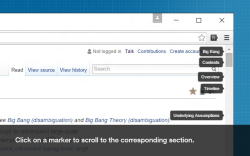Scrollbar of Contents
Upmychrome.com is not an official representative or the developer of this extension. Copyrighted materials belong to their respective owners. Warning: Users can download and install browser addon from the links following the Official Website and Chrome Web Store.
Review:
This extension creates clickable markers for all the headings of a webpage and places them proportionately next to the scrollbar. The markers enable you to jump between different sections of the page and help to quickly find what you are looking for. They are especially useful when navigating long webpages. Featured in CNET, Lifehacker and Mashable. How to use: • After a page is loaded, click on the extension icon on the toolbar to display the heading markers. • Click on a marker to scroll to the corresponding section. • You ca...
Was this page helpful?