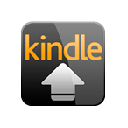
Send to Kindle for Google Chrome
Upmychrome.com is not an official representative or the developer of this extension. Copyrighted materials belong to their respective owners. Warning: Users can download and install browser addon from the links following the Official Website and Chrome Web Store.
Review:
[Official Amazon.com extension.] Send to Kindle for Google Chrome makes web articles easier to read - we send just the content you want and not the distractions. Key features include: • Send news articles, blog posts and other web content to Kindle. • Send web content to Kindle in one step or preview before you send. • Select text from the web page and send it to your Kindle. • Edit the title and author of your document before sending. • Read anytime, everywhere on your Kindle devices and reading apps. • Choose to arch...
Send to Kindle for Google Chrome Review
[Official Amazon.com extension.]
Send to Kindle for Google Chrome makes web articles easier to read - we send just the content you want and not the distractions.
Key features include:
• Send news articles, blog posts and other web content to Kindle.
• Send web content to Kindle in one step or preview before you send.
• Select text from the web page and send it to your Kindle.
• Edit the title and author of your document before sending.
• Read anytime, everywhere on your Kindle devices and reading apps.
• Choose to archive content in your Kindle library, where you can re-download it conveniently at any time.
Learn more about “Send to Kindle for Google Chrome” and other convenient ways to send and read documents and web content on your Kindle at http://www.amazon.com/sendtokindle.
Note: Send to Kindle for Google Chrome may not work properly in the Chrome Web Store or other sites that prevent its use. The extension may also not work properly if you have extensions that block the use of JavaScript running. If you continue to experience problems, please submit your feedback to [email protected].
----------------
Changes in version 1.0.1.74
• Fixed bug with extraction hanging.
Changes in version 1.0.1.65
• Better support for images.
• Fixed bug with extraction hanging.
Changes in version 1.0.1.56:
• Added capability to edit the title or author of the document before sending.
• Minor bug fixes to improve article quality.
Changes in version 1.0.1.51:
• Minor bug fixes to improve article quality.
• Added support for Chrome 24.
Changes in version 1.0.1.49:
• Minor bug fixes to improve article quality.
• Improved algorithm for articles with multiple pages.
• Increased support for Blogspot pages.
Send to Kindle for Google Chrome makes web articles easier to read - we send just the content you want and not the distractions.
Key features include:
• Send news articles, blog posts and other web content to Kindle.
• Send web content to Kindle in one step or preview before you send.
• Select text from the web page and send it to your Kindle.
• Edit the title and author of your document before sending.
• Read anytime, everywhere on your Kindle devices and reading apps.
• Choose to archive content in your Kindle library, where you can re-download it conveniently at any time.
Learn more about “Send to Kindle for Google Chrome” and other convenient ways to send and read documents and web content on your Kindle at http://www.amazon.com/sendtokindle.
Note: Send to Kindle for Google Chrome may not work properly in the Chrome Web Store or other sites that prevent its use. The extension may also not work properly if you have extensions that block the use of JavaScript running. If you continue to experience problems, please submit your feedback to [email protected].
----------------
Changes in version 1.0.1.74
• Fixed bug with extraction hanging.
Changes in version 1.0.1.65
• Better support for images.
• Fixed bug with extraction hanging.
Changes in version 1.0.1.56:
• Added capability to edit the title or author of the document before sending.
• Minor bug fixes to improve article quality.
Changes in version 1.0.1.51:
• Minor bug fixes to improve article quality.
• Added support for Chrome 24.
Changes in version 1.0.1.49:
• Minor bug fixes to improve article quality.
• Improved algorithm for articles with multiple pages.
• Increased support for Blogspot pages.
Was this game review helpful?















