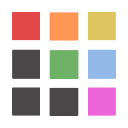
Shortcuts for Google™ Products
Upmychrome.com is not an official representative or the developer of this extension. Copyrighted materials belong to their respective owners. Warning: Users can download and install browser addon from the links following the Official Website and Chrome Web Store.
Review:
Shortcuts for Google™ Products is a Chrome extension to access all Google products in single space-saving toolbar popup. New updates: 1. Drag and drop to rearrange your icons. 2. Re-size Popup and icons. 3. Change popup color. Note 1: In order to change the popup width, please enter an integer value from 5 to 24 in the designated space. This value represents the number of columns in the popup. Note 2: In order to change the icon's size, please enter an integer value from 16 to 64 in the designated space. This value represents the i...
Shortcuts for Google™ Products Review
Shortcuts for Google™ Products is a Chrome extension to access all Google products in single space-saving toolbar popup.
New updates:
1. Drag and drop to rearrange your icons.
2. Re-size Popup and icons.
3. Change popup color.
Note 1: In order to change the popup width, please enter an integer value from 5 to 24 in the designated space. This value represents the number of columns in the popup.
Note 2: In order to change the icon's size, please enter an integer value from 16 to 64 in the designated space. This value represents the icon size in pixels.
Note 3: in order to see the new icons after each update (not for the first install), you need to reset the toolbar popup once. To do so, open toolbar popup, click on the settings icon at the bottom left corner, and then click on the reset button.
Note 4: to open links in a new Tab, use mouse middle-click instead of left-click!
List of selected icons (total is 101 products):
1. Google Web: Search Search billions of web pages
2. Google Mobile: Get Google products on your mobile phone
3. YouTube: Watch, upload and share videos
4. Image Search: Search for images on the web
5. Video Search: Search for videos on the web
6. Google Books: Search the full text of books
7. Google News: Search thousands of news stories
8. Picasa: Find, edit and share your photos
9. Google Wallet: Send money on the go.
10. Google Earth: Explore the world from your computer
11. SketchUp: Build 3D models quickly and easily
12. Google Maps: View maps and directions
13. Panoramio: Explore and share photos of the world
14. Drive: Create, share and keep all your stuff in one place
15. Google Calendar: Organize your schedule and share events with friends
16. Google Translate: Instantly translate text, web pages, and files between over 50 languages
17. Gmail: Fast, searchable email with less spam
18. Google Hotel Finder: Browse hotel photo galleries, read visitor reviews, and discover the popular areas of the city with Google Hotel Finder.
19. Google Cloud Print: Print anywhere, from any device
20. Blogger: Share your life online with a blog - its quick, easy and free
21. Google Plus: Meet new people and stay in touch with friends
22. Google Groups: Create mailing lists and discussion groups
23. Blog Find: Find blogs on your favorite topics
24. Scholar: Search scholarly papers
25. Google Trends: Explore past and present search trends
26. Google Finance: Business info, news and interactive charts
27. Google Alerts: Get email updates on the topics of your choice
28. Google Code: Developer tools, APIs and resources
29. Google Patent Search: Search more than seven million U.S. patents.
30. Google Keep: Quickly capture what's on your mind and recall it easily wherever you are
31. Google Sites: A free and easy way to create and share webpages
32. Google Play: Shop Google Play on the web
33. Google Music: Google Play gives you one place to find, enjoy, & share Apps, Music, Movies & Books instantly anywhere across the web
34. Google Analytics: Google Analytics lets you measure your advertising ROI as well as track your Flash, video and social networking sites and applications
35. Google Dashboard: Google Dashboard offers transparency and control over the data associated with your Google Account
35. Google Shopping: Google Shopping helps shoppers find and buy products across online and brick and mortar retailers
36. Google Hangouts: Hangouts bring conversations to life with photos, emoji, and even group video calls for free. Connect with friends across computers, Android and Apple devices.
New updates:
1. Drag and drop to rearrange your icons.
2. Re-size Popup and icons.
3. Change popup color.
Note 1: In order to change the popup width, please enter an integer value from 5 to 24 in the designated space. This value represents the number of columns in the popup.
Note 2: In order to change the icon's size, please enter an integer value from 16 to 64 in the designated space. This value represents the icon size in pixels.
Note 3: in order to see the new icons after each update (not for the first install), you need to reset the toolbar popup once. To do so, open toolbar popup, click on the settings icon at the bottom left corner, and then click on the reset button.
Note 4: to open links in a new Tab, use mouse middle-click instead of left-click!
List of selected icons (total is 101 products):
1. Google Web: Search Search billions of web pages
2. Google Mobile: Get Google products on your mobile phone
3. YouTube: Watch, upload and share videos
4. Image Search: Search for images on the web
5. Video Search: Search for videos on the web
6. Google Books: Search the full text of books
7. Google News: Search thousands of news stories
8. Picasa: Find, edit and share your photos
9. Google Wallet: Send money on the go.
10. Google Earth: Explore the world from your computer
11. SketchUp: Build 3D models quickly and easily
12. Google Maps: View maps and directions
13. Panoramio: Explore and share photos of the world
14. Drive: Create, share and keep all your stuff in one place
15. Google Calendar: Organize your schedule and share events with friends
16. Google Translate: Instantly translate text, web pages, and files between over 50 languages
17. Gmail: Fast, searchable email with less spam
18. Google Hotel Finder: Browse hotel photo galleries, read visitor reviews, and discover the popular areas of the city with Google Hotel Finder.
19. Google Cloud Print: Print anywhere, from any device
20. Blogger: Share your life online with a blog - its quick, easy and free
21. Google Plus: Meet new people and stay in touch with friends
22. Google Groups: Create mailing lists and discussion groups
23. Blog Find: Find blogs on your favorite topics
24. Scholar: Search scholarly papers
25. Google Trends: Explore past and present search trends
26. Google Finance: Business info, news and interactive charts
27. Google Alerts: Get email updates on the topics of your choice
28. Google Code: Developer tools, APIs and resources
29. Google Patent Search: Search more than seven million U.S. patents.
30. Google Keep: Quickly capture what's on your mind and recall it easily wherever you are
31. Google Sites: A free and easy way to create and share webpages
32. Google Play: Shop Google Play on the web
33. Google Music: Google Play gives you one place to find, enjoy, & share Apps, Music, Movies & Books instantly anywhere across the web
34. Google Analytics: Google Analytics lets you measure your advertising ROI as well as track your Flash, video and social networking sites and applications
35. Google Dashboard: Google Dashboard offers transparency and control over the data associated with your Google Account
35. Google Shopping: Google Shopping helps shoppers find and buy products across online and brick and mortar retailers
36. Google Hangouts: Hangouts bring conversations to life with photos, emoji, and even group video calls for free. Connect with friends across computers, Android and Apple devices.
Was this game review helpful?















