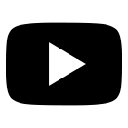
Sideplayer™
Upmychrome.com is not an official representative or the developer of this extension. Copyrighted materials belong to their respective owners. Warning: Users can download and install browser addon from the links following the Official Website and Chrome Web Store.
Review:
Sideplayer adds a floating YouTube video into your browser so you can watch YouTube while you browse the web. After installing Sideplayer Every YouTube video will have a Sideplayer button left to the full screen button. Click it to get started. No Ads Easily resizable. Change video speed. Choose video quality. Change player opacity. Drag where you want it. Autoplay included - Sit back and relax. Sideplayer even works when changing tabs. Permissions Sideplayer asks from you during the installation are needed for...
Sideplayer™ Review
Sideplayer adds a floating YouTube video
into your browser so you can
watch YouTube while you browse the web.
After installing Sideplayer
Every YouTube video will have a Sideplayer
button left to the full screen button.
Click it to get started.
No Ads
Easily resizable.
Change video speed.
Choose video quality.
Change player opacity.
Drag where you want it.
Autoplay included - Sit back and relax.
Sideplayer even works when changing tabs.
Permissions Sideplayer asks from you
during the installation are needed for it
to work correctly.
In order to Sideplayer to work inside your
browser, it has to edit the website you’re on.
We don’t store anyone’s data.
If you find any bugs or errors,
let us know at [email protected]
“The people who are crazy enough
to think they can change the world
are the ones who do.” - Steve Jobs
www.sideplayer.com
into your browser so you can
watch YouTube while you browse the web.
After installing Sideplayer
Every YouTube video will have a Sideplayer
button left to the full screen button.
Click it to get started.
No Ads
Easily resizable.
Change video speed.
Choose video quality.
Change player opacity.
Drag where you want it.
Autoplay included - Sit back and relax.
Sideplayer even works when changing tabs.
Permissions Sideplayer asks from you
during the installation are needed for it
to work correctly.
In order to Sideplayer to work inside your
browser, it has to edit the website you’re on.
We don’t store anyone’s data.
If you find any bugs or errors,
let us know at [email protected]
“The people who are crazy enough
to think they can change the world
are the ones who do.” - Steve Jobs
www.sideplayer.com
Was this game review helpful?

















