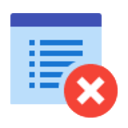
Social Book Post Manager
Upmychrome.com is not an official representative or the developer of this extension. Copyrighted materials belong to their respective owners. Warning: Users can download and install browser addon from the links following the Official Website and Chrome Web Store.
Review:
==================================== >>> Batch delete Social Book posts/items >>> hide/unhide, unlike >>> Support All Languages on Social Book ==================================== ==================================== The extension is free to use for everyone. I don't know why there are so many cloned reviews on top. I feel really awful for that. Please DO NOT duplicate reviews! ==================================== * Facebook (TM) is a registered trade mark of Facebook. The author of this extension is by no mean assoc...
Social Book Post Manager Review
====================================
>>> Batch delete Social Book posts/items
>>> hide/unhide, unlike
>>> Support All Languages on Social Book
====================================
====================================
The extension is free to use for everyone.
I don't know why there are so many cloned
reviews on top. I feel really awful for that.
Please DO NOT duplicate reviews!
====================================
* Facebook (TM) is a registered trade mark of Facebook. The author of this extension is by no mean associated or affiliated with Facebook. This extension uses absolutely NO any Facebook APIs, and it's therefore not binding with any Facebook APIs licenses. All the occurrences of the word "Facebook" is for descriptive purpose only, and hence it's legally allowed.
"Social Book Post Manager" helps you to delete your posts through the activity log, which include posts by you, and by other persons/apps. You may specify "Year", "Month", "Text Contains", and "Text Not Contains" filters for posts to delete. Plus the activity log filters provided by Facebook (TM), you have full control of which posts to delete, and which posts to keep. Recent new features:
1) Text filters support AND/OR conditions.
2) Prescan the activity log. You can then select exactly which individual entries that you want to delete/hide/unhide/unlike/change privacy settings.
3) Hide/unhide timeline items.
4) Unlike items.
5) Change privacy settings.
ALL the features are FREE for you to use, and totally UNLIMITED. If you are satisfied, please leave me some feedback. Also please feel free to give me suggestion, and bug reports if any.
>>> The process is slow. It simulates your mouse click on delete button one-by-one. This is the intentional limitation by Facebook (TM). There is no way to bypass it. > Any other Chrome extension may conflict with this extension. If it's not working, please follow the instruction to remove/disable other Chrome extensions temporarily. Then restart Chrome and try again.
>>> Batch delete Social Book posts/items
>>> hide/unhide, unlike
>>> Support All Languages on Social Book
====================================
====================================
The extension is free to use for everyone.
I don't know why there are so many cloned
reviews on top. I feel really awful for that.
Please DO NOT duplicate reviews!
====================================
* Facebook (TM) is a registered trade mark of Facebook. The author of this extension is by no mean associated or affiliated with Facebook. This extension uses absolutely NO any Facebook APIs, and it's therefore not binding with any Facebook APIs licenses. All the occurrences of the word "Facebook" is for descriptive purpose only, and hence it's legally allowed.
"Social Book Post Manager" helps you to delete your posts through the activity log, which include posts by you, and by other persons/apps. You may specify "Year", "Month", "Text Contains", and "Text Not Contains" filters for posts to delete. Plus the activity log filters provided by Facebook (TM), you have full control of which posts to delete, and which posts to keep. Recent new features:
1) Text filters support AND/OR conditions.
2) Prescan the activity log. You can then select exactly which individual entries that you want to delete/hide/unhide/unlike/change privacy settings.
3) Hide/unhide timeline items.
4) Unlike items.
5) Change privacy settings.
ALL the features are FREE for you to use, and totally UNLIMITED. If you are satisfied, please leave me some feedback. Also please feel free to give me suggestion, and bug reports if any.
>>> The process is slow. It simulates your mouse click on delete button one-by-one. This is the intentional limitation by Facebook (TM). There is no way to bypass it. > Any other Chrome extension may conflict with this extension. If it's not working, please follow the instruction to remove/disable other Chrome extensions temporarily. Then restart Chrome and try again.
Was this game review helpful?

















