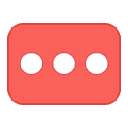
SPOI Options
Upmychrome.com is not an official representative or the developer of this extension. Copyrighted materials belong to their respective owners. Warning: Users can download and install browser addon from the links following the Official Website and Chrome Web Store.
Review:
SPOI Options - formerly YouTube Options (YTO) - lets you disable pre-roll ads, in-video ads, annotations, and auto-play; change resolution, display size, disable DASH, looping/replay, video audio volume, SSL, keyboard controls, use your mouse scroll-wheel to change the size, volume, or fast forward or fast rewind the video, set start and end time, resize the window to the width of the video, synchronize settings across browsers, save bandwidth by blocking images/scripts/fonts. Options is based on a paid subscription model. Licensed...
Was this page helpful?















