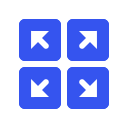
Tab Layouts - Arrange Tabs Into Layouts
Upmychrome.com is not an official representative or the developer of this extension. Copyrighted materials belong to their respective owners. Warning: Users can download and install browser addon from the links following the Official Website and Chrome Web Store.
Review:
Working with multiple tabs in Chrome has never been easier! Tab Layouts makes it incredibly easy to quickly organize your tabs into a beautiful layout to reach maximum efficiency. Many users worldwide are familiar with the situation when they need to work with multiple tabs at the same time, which is only possible in Chrome by opening the websites in separate Chrome windows. Tab Layouts has been specifically designed to simplify this task and help you arrange your tabs into desired format and size. You can easily split the screens to...
Tab Layouts - Arrange Tabs Into Layouts Review
Working with multiple tabs in Chrome has never been easier! Tab Layouts makes it incredibly easy to quickly organize your tabs into a beautiful layout to reach maximum efficiency.
Many users worldwide are familiar with the situation when they need to work with multiple tabs at the same time, which is only possible in Chrome by opening the websites in separate Chrome windows. Tab Layouts has been specifically designed to simplify this task and help you arrange your tabs into desired format and size. You can easily split the screens to display multiple tabs in one tiled view and concentrate on the content. Please read more details of how Tab Layouts works below.
Once the extension installation is completed, you will see the Tab Layouts icon on the top right corner of your browser.
In just one click you can choose the layout you want to apply on your tabs, or easily create your own layout according to your own requirements.
By default, the extension splits the active tab and all other tabs to the right. If you want to view all tabs within a window, be sure that you have the first tab highlighted before splitting them.
Tab Layouts supports multiple displays to make the task even easier. Just click on the icon and go to "Settings" to view available display devices.
----------------------
We really hope you will enjoy the benefits of our extension. Please contact us with any questions about Tab Layouts and we will gladly help - [email protected].
If you like this extension, please give it stars.
----------------------
Versions:
– 0.9.8 : bug fixes
Many users worldwide are familiar with the situation when they need to work with multiple tabs at the same time, which is only possible in Chrome by opening the websites in separate Chrome windows. Tab Layouts has been specifically designed to simplify this task and help you arrange your tabs into desired format and size. You can easily split the screens to display multiple tabs in one tiled view and concentrate on the content. Please read more details of how Tab Layouts works below.
Once the extension installation is completed, you will see the Tab Layouts icon on the top right corner of your browser.
In just one click you can choose the layout you want to apply on your tabs, or easily create your own layout according to your own requirements.
By default, the extension splits the active tab and all other tabs to the right. If you want to view all tabs within a window, be sure that you have the first tab highlighted before splitting them.
Tab Layouts supports multiple displays to make the task even easier. Just click on the icon and go to "Settings" to view available display devices.
----------------------
We really hope you will enjoy the benefits of our extension. Please contact us with any questions about Tab Layouts and we will gladly help - [email protected].
If you like this extension, please give it stars.
----------------------
Versions:
– 0.9.8 : bug fixes
Was this game review helpful?















