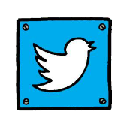
Twitter Follower
Upmychrome.com is not an official representative or the developer of this extension. Copyrighted materials belong to their respective owners. Warning: Users can download and install browser addon from the links following the Official Website and Chrome Web Store.
Review:
Follow several twitter accounts with just one click! HOW IT WORKS: It simply adds two buttons to twitter pages: "Follow them all!" and "Unfollow them!". If you use them, the extension will simulate you're following/unfollowing all the users/accounts on the page: it will scroll to the first "Follow"/"Unfollow" button, click it, then wait a for a few and go for the next one... easy! It works with the members of a list, search results and twitter suggestions. Well, it should work with any page where a "Follow"/"Unfollow" button appea...
Twitter Follower Review
Follow several twitter accounts with just one click!
HOW IT WORKS:
It simply adds two buttons to twitter pages: "Follow them all!" and "Unfollow them!".
If you use them, the extension will simulate you're following/unfollowing all the users/accounts on the page: it will scroll to the first "Follow"/"Unfollow" button, click it, then wait a for a few and go for the next one... easy!
It works with the members of a list, search results and twitter suggestions. Well, it should work with any page where a "Follow"/"Unfollow" button appears. :)
Scrolling and delay give twitter some time to load more & more accounts at the bottom of the page.
Now, it also lets you to "Stop" the action you began.
LIMITATIONS:
Doesn't worry about twitter limits (per day, per account,...).
Doesn't work if an account you try to follow is suspended.
CONTRIBUTE:
You can download the source code at https://bitbucket.org/marcis20/twitter-follower/ and modify it yourself.
CREDITS:
Logo from http://www.flickr.com/photos/jurgenappelo/7749081714/
HOW IT WORKS:
It simply adds two buttons to twitter pages: "Follow them all!" and "Unfollow them!".
If you use them, the extension will simulate you're following/unfollowing all the users/accounts on the page: it will scroll to the first "Follow"/"Unfollow" button, click it, then wait a for a few and go for the next one... easy!
It works with the members of a list, search results and twitter suggestions. Well, it should work with any page where a "Follow"/"Unfollow" button appears. :)
Scrolling and delay give twitter some time to load more & more accounts at the bottom of the page.
Now, it also lets you to "Stop" the action you began.
LIMITATIONS:
Doesn't worry about twitter limits (per day, per account,...).
Doesn't work if an account you try to follow is suspended.
CONTRIBUTE:
You can download the source code at https://bitbucket.org/marcis20/twitter-follower/ and modify it yourself.
CREDITS:
Logo from http://www.flickr.com/photos/jurgenappelo/7749081714/
Was this game review helpful?

















