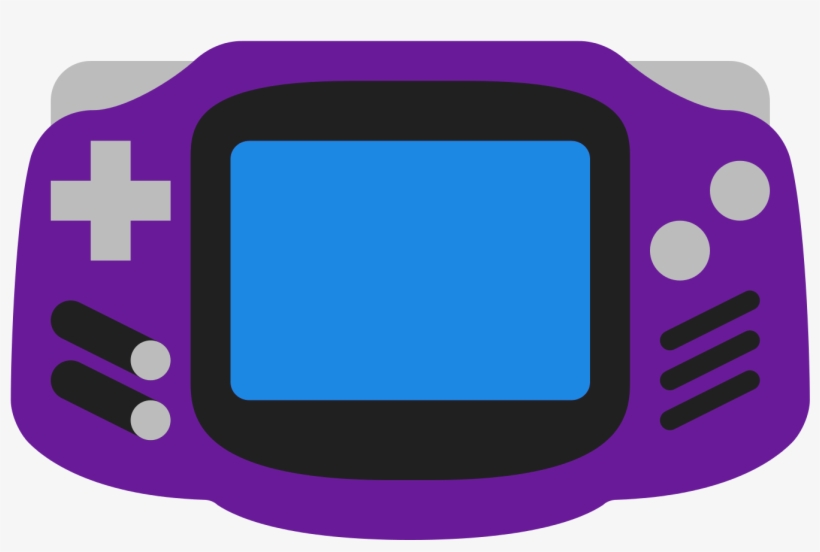
Visual Boy Advance
Upmychrome.com is not an official representative or the developer of this extension. Copyrighted materials belong to their respective owners. Warning: Users can download and install browser addon from the links following the Official Website and Chrome Web Store.
Review:
Visual Boy Advance (sometimes formatted as VisualBoyAdvance, and often abbreviated to VBA) is a Game Boy, Game Boy Color and Game Boy Advance emulator for Microsoft Windows, Mac OS, Linux, BeOS, and many other operating systems. FeaturesCompatibility with Game Boy, Game Boy Color, and Game Boy Advance ROMs. Import/export feature of native saved games from and to other emulators. Full save state support. Joystick support. Super Game Boy and Super Game Boy 2 border and color palette support. Game Boy Printer emulation. Real-time IPS pa...
Visual Boy Advance Review
Visual Boy Advance (sometimes formatted as VisualBoyAdvance, and often abbreviated to VBA) is a Game Boy, Game Boy Color and Game Boy Advance emulator for Microsoft Windows, Mac OS, Linux, BeOS, and many other operating systems.
FeaturesCompatibility with Game Boy, Game Boy Color, and Game Boy Advance ROMs. Import/export feature of native saved games from and to other emulators. Full save state support. Joystick support. Super Game Boy and Super Game Boy 2 border and color palette support. Game Boy Printer emulation. Real-time IPS patching (used mostly to play fan translations).
SimplicityVisual Boy Advance still offers practicality and simplicity. It's easy to use and offers more features than mGBA. If you want a standalone emulator that 'just works out of the box', Visual Boy Advance is still a good option. And make sure not to mistakenly download the classic Visual Boy Advance from 2005 - you should be using VisualBoyAdvance-M.
GBA color correctionSample of the color correction featureBefore & after color correction in Castlevania: Harmony of Dissonance. As we all know, the original Game Boy Advance lacked a backlit screen. This made games hard to see. Game developers responded by making colors very bright. While this helps with the real thing, it can be an eyesore when playing games on your computer.
FeaturesCompatibility with Game Boy, Game Boy Color, and Game Boy Advance ROMs. Import/export feature of native saved games from and to other emulators. Full save state support. Joystick support. Super Game Boy and Super Game Boy 2 border and color palette support. Game Boy Printer emulation. Real-time IPS patching (used mostly to play fan translations).
SimplicityVisual Boy Advance still offers practicality and simplicity. It's easy to use and offers more features than mGBA. If you want a standalone emulator that 'just works out of the box', Visual Boy Advance is still a good option. And make sure not to mistakenly download the classic Visual Boy Advance from 2005 - you should be using VisualBoyAdvance-M.
GBA color correctionSample of the color correction featureBefore & after color correction in Castlevania: Harmony of Dissonance. As we all know, the original Game Boy Advance lacked a backlit screen. This made games hard to see. Game developers responded by making colors very bright. While this helps with the real thing, it can be an eyesore when playing games on your computer.
Was this game review helpful?















