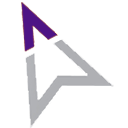
crxMouse Chrome™ Gestures
Upmychrome.com is not an official representative or the developer of this extension. Copyrighted materials belong to their respective owners. Warning: Users can download and install browser addon from the links following the Official Website and Chrome Web Store.
Review:
Boost browsing productivity with mouse gesture navigation shortcuts - simple Mouse Gestures, Super Drag, Wheel Gestures, Rocker Gestures. crxMouse Chrome™ Gestures enables mouse navigation with amazing features: ★ Simple Mouse Gestures, Super Drag, Wheel Gestures, Rocker Gestures ★ Fully customizable mouse gestures, keystrokes, actions and mouse movements ★ Windows, Linux and Mac support ★ Import and Export Configuration Make it happen with a mouse gesture! crxMouse Chrome™ Gestures extension brings the power of the Chrome brow...
crxMouse Chrome™ Gestures Review
Boost browsing productivity with mouse gesture navigation shortcuts - simple Mouse Gestures, Super Drag, Wheel Gestures, Rocker Gestures.
crxMouse Chrome™ Gestures enables mouse navigation with amazing features:
★ Simple Mouse Gestures, Super Drag, Wheel Gestures, Rocker Gestures
★ Fully customizable mouse gestures, keystrokes, actions and mouse movements
★ Windows, Linux and Mac support
★ Import and Export Configuration
Make it happen with a mouse gesture! crxMouse Chrome™ Gestures extension brings the power of the Chrome browser to your fingertips, boosting your productivity by unlocking fully customizable mouse gestures, keystrokes, and mouse shortcuts.
The power of this mouse gestures extension makes navigation simple!
**crxMouse Chrome™ Gestures is forever free. No paid edition or account, no advertisements.
Please note: Mouse gesture navigation doesn't work on Chrome's built-in pages because of Google's security restrictions.
Mouse Gestures, Built-in Actions:
Press + Hold Right Button (anywhere on the screen) and Drag to perform the following gestures with your mouse:
↓→ : close current tab
↓→↑ : open a new window
← : back
←↑ : reopen closed tabs
→ : forward
→↓ : scroll to bottom
→↑ : scroll to top
↑ : scroll up one page
↑↓ : refresh
↑↓↑ : force a refresh
↑← : move to the left tab
↑→ : move to the right tab
↓→↓ : close current window
--------------------------------
Super Drag Built-in Actions:
Press + Hold Left Button and drag links to perform the following actions:
→ : open link in a new tab
← : open link in a new tab (background)
←↓→ : copy text
→↓← : copy URL
Press + Hold Left Button and drag text to perform the following actions:
← : search in new tab (background)
→ : search in a new tab
--------------------------------
Wheel Gestures Built-in Actions:
Press + Hold Right Button and scroll to perform the following actions:
↑: scroll to top
Press + Hold Left Button and Scroll to perform the following actions:
↓: scroll to bottom
--------------------------------
Important note
Our users help crxMouse Chrome™ Gestures show you the best and most popular mouse gestures for any given site. In order to identify the best gestures from the CrxMouse database, we collect anonymized browsing data. We care greatly about your privacy. For more information, please read our privacy policy at: https://crxmouse.com/privacy/
--------------------------------
Version History:
3.0.0 - Added ability to see top used gestures.
2.9.2 - Minor bug fixes
2.9 - Major bug fixes
2.7.8 - Bug Fixes
2.7.6 - Bug Fixes
2.7.5 - Added French translation and minor bug fixes
2.7.3 - Bug Fixes and new video!
2.7.2 - Bug Fixes
2.7.1 - Bug Fixes and improved UI, and again thanks to your feedbacks
2.6 - Bug Fixes, we really appreciate your help and feedback!
2.5 - Bug Fixes, thanks for all the feedbacks
2.4 - New Name: CrxMouse!
2.1 - Bug Fixes, thanks for all the feedbacks
2.0 - Complete rewrite of the code to achieve maximum productivity and stability
crxMouse Chrome™ Gestures enables mouse navigation with amazing features:
★ Simple Mouse Gestures, Super Drag, Wheel Gestures, Rocker Gestures
★ Fully customizable mouse gestures, keystrokes, actions and mouse movements
★ Windows, Linux and Mac support
★ Import and Export Configuration
Make it happen with a mouse gesture! crxMouse Chrome™ Gestures extension brings the power of the Chrome browser to your fingertips, boosting your productivity by unlocking fully customizable mouse gestures, keystrokes, and mouse shortcuts.
The power of this mouse gestures extension makes navigation simple!
**crxMouse Chrome™ Gestures is forever free. No paid edition or account, no advertisements.
Please note: Mouse gesture navigation doesn't work on Chrome's built-in pages because of Google's security restrictions.
Mouse Gestures, Built-in Actions:
Press + Hold Right Button (anywhere on the screen) and Drag to perform the following gestures with your mouse:
↓→ : close current tab
↓→↑ : open a new window
← : back
←↑ : reopen closed tabs
→ : forward
→↓ : scroll to bottom
→↑ : scroll to top
↑ : scroll up one page
↑↓ : refresh
↑↓↑ : force a refresh
↑← : move to the left tab
↑→ : move to the right tab
↓→↓ : close current window
--------------------------------
Super Drag Built-in Actions:
Press + Hold Left Button and drag links to perform the following actions:
→ : open link in a new tab
← : open link in a new tab (background)
←↓→ : copy text
→↓← : copy URL
Press + Hold Left Button and drag text to perform the following actions:
← : search in new tab (background)
→ : search in a new tab
--------------------------------
Wheel Gestures Built-in Actions:
Press + Hold Right Button and scroll to perform the following actions:
↑: scroll to top
Press + Hold Left Button and Scroll to perform the following actions:
↓: scroll to bottom
--------------------------------
Important note
Our users help crxMouse Chrome™ Gestures show you the best and most popular mouse gestures for any given site. In order to identify the best gestures from the CrxMouse database, we collect anonymized browsing data. We care greatly about your privacy. For more information, please read our privacy policy at: https://crxmouse.com/privacy/
--------------------------------
Version History:
3.0.0 - Added ability to see top used gestures.
2.9.2 - Minor bug fixes
2.9 - Major bug fixes
2.7.8 - Bug Fixes
2.7.6 - Bug Fixes
2.7.5 - Added French translation and minor bug fixes
2.7.3 - Bug Fixes and new video!
2.7.2 - Bug Fixes
2.7.1 - Bug Fixes and improved UI, and again thanks to your feedbacks
2.6 - Bug Fixes, we really appreciate your help and feedback!
2.5 - Bug Fixes, thanks for all the feedbacks
2.4 - New Name: CrxMouse!
2.1 - Bug Fixes, thanks for all the feedbacks
2.0 - Complete rewrite of the code to achieve maximum productivity and stability
Was this game review helpful?















