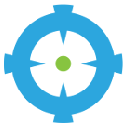
Snap&Read Universal
Upmychrome.com is not an official representative or the developer of this extension. Copyrighted materials belong to their respective owners. Warning: Users can download and install browser addon from the links following the Official Website and Chrome Web Store.
Review:
Snap&Read Extension for Chrome™ reads both accessible and inaccessible text aloud from websites, Flash websites, images, Google Docs, eBook Readers, Kindle Cloud Reader, email, PDFs, web-based tests, and more. Snap&Read also adjusts complex text to be more readable, translates text into over 100 languages, and allows you to capture information and cite your sources for use in writings. Try it for free and see if it works for you. Pricing and more information can be viewed at https://snapandread.com Questions/Help can be found at ht...
Snap&Read Universal Review
Snap&Read Extension for Chrome™ reads both accessible and inaccessible text aloud from websites, Flash websites, images, Google Docs, eBook Readers, Kindle Cloud Reader, email, PDFs, web-based tests, and more. Snap&Read also adjusts complex text to be more readable, translates text into over 100 languages, and allows you to capture information and cite your sources for use in writings.
Try it for free and see if it works for you. Pricing and more information can be viewed at https://snapandread.com
Questions/Help can be found at http://help.donjohnston.net
If you already have an account for snap and read, you can manage it at https://snapandread.com
Releases:
- New: "Show Readability in Icon" feature shows the grade level of the site you're on in Snap&Read's icon (The equation is the rounded average of Flesh-Kincaid, Gunning FOG, SMOG Index, Coleman-Liau Index, and the Automated Readability Index.)
- "Online" high quality voices
- Moved MLA citations from 7th to 8th edition
- Updates to APA and Chicago citations
- Outline Templates
- Print/Download added
- Material Design UI overhaul
- New PDF reader
- Added support for Office 365 login
- Opened up access to individuals, parents, and individual educators
- Outlines: Use the right pane in Snap&Read to highlight text and organize it in an outline. We'll automatically cite your sources for you and support MLA, APA and Chicago formats. If you need to write, just drag and drop items from your outline into your text field, email, Google Docs and more.
- Snap&Read now supports Bookshare's Web Reader
- We've added translation support for over 100 languages.
- Snap&Read now supports the Kindle Cloud Reader. Read all your Kindle books (and textbooks) with Snap&Read. One of our favorite features is that both tools work offline so even when you aren't online (perhaps on a bus, on a plane, or even better... at the beach) you can still read.
Try it for free and see if it works for you. Pricing and more information can be viewed at https://snapandread.com
Questions/Help can be found at http://help.donjohnston.net
If you already have an account for snap and read, you can manage it at https://snapandread.com
Releases:
- New: "Show Readability in Icon" feature shows the grade level of the site you're on in Snap&Read's icon (The equation is the rounded average of Flesh-Kincaid, Gunning FOG, SMOG Index, Coleman-Liau Index, and the Automated Readability Index.)
- "Online" high quality voices
- Moved MLA citations from 7th to 8th edition
- Updates to APA and Chicago citations
- Outline Templates
- Print/Download added
- Material Design UI overhaul
- New PDF reader
- Added support for Office 365 login
- Opened up access to individuals, parents, and individual educators
- Outlines: Use the right pane in Snap&Read to highlight text and organize it in an outline. We'll automatically cite your sources for you and support MLA, APA and Chicago formats. If you need to write, just drag and drop items from your outline into your text field, email, Google Docs and more.
- Snap&Read now supports Bookshare's Web Reader
- We've added translation support for over 100 languages.
- Snap&Read now supports the Kindle Cloud Reader. Read all your Kindle books (and textbooks) with Snap&Read. One of our favorite features is that both tools work offline so even when you aren't online (perhaps on a bus, on a plane, or even better... at the beach) you can still read.
Was this game review helpful?


















