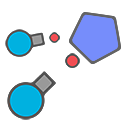
Diep Friends - by Creators of Agar.pw
Upmychrome.com is not an official representative or the developer of this extension. Copyrighted materials belong to their respective owners. Warning: Users can download and install browser addon from the links following the Official Website and Chrome Web Store.
Review:
~~~BETA BETA BETA BETA~~~ THIS IS A BETA BUILD! Please we ask not to rate the extension down if you encounter a bug. Instead please send us the details of the bug(s) you encountered. Feedback is also appreciated if you would like to see a feature. ~~~~~~~~~~~~~~ Diep Friends is a chrome extension for the online game diep.io that allows you to play with friends by sharing a short id. Features available now: - Connect to a server with an id v0.1 CHANGELOG: - Added ability to abort server search with escape key - Added ability to res...
Diep Friends - by Creators of Agar.pw Review
~~~BETA BETA BETA BETA~~~
THIS IS A BETA BUILD!
Please we ask not to rate the extension down if you encounter a bug. Instead please send us the details of the bug(s) you encountered. Feedback is also appreciated if you would like to see a feature.
~~~~~~~~~~~~~~
Diep Friends is a chrome extension for the online game diep.io that allows you to play with friends by sharing a short id.
Features available now:
- Connect to a server with an id
v0.1 CHANGELOG:
- Added ability to abort server search with escape key
- Added ability to reset friends id field & play on current server w/o reconnecting (press escape key)
v0.0.3 CHANGELOG:
- Fixed bug where two game instances would load which would lock friends id field
v0.0.2 CHANGELOG:
- Fixed friends id box positioning
---
HOW TO USE?
TO PLAY WITH A FRIEND
1. Go on diep.io and switch to the desired gamemode.
2. Give your friends id to your friend
3. Have your friend type in the id in his friends id box and click play
HOW TO TEMPORARILY DISABLE EXTENSION
If Diep Friends is not working, it may be due to an update by diep.io. To temporarily disable the extension until we update it, follow these instructions:
1. Click on the Diep Friends menu button (Octo Tank logo at top right of browser)
2. Click on 'Diep Friends is Enabled' till it changes to disabled.
HOW TO REMOVE EXTENSION
1. Right click on Diep Friends menu button (Octo Tank logo at top right of browser).
2. Click on 'Remove from Chrome...'
Made by Agar.pw & SlitherFriends.pw Team
THIS IS A BETA BUILD!
Please we ask not to rate the extension down if you encounter a bug. Instead please send us the details of the bug(s) you encountered. Feedback is also appreciated if you would like to see a feature.
~~~~~~~~~~~~~~
Diep Friends is a chrome extension for the online game diep.io that allows you to play with friends by sharing a short id.
Features available now:
- Connect to a server with an id
v0.1 CHANGELOG:
- Added ability to abort server search with escape key
- Added ability to reset friends id field & play on current server w/o reconnecting (press escape key)
v0.0.3 CHANGELOG:
- Fixed bug where two game instances would load which would lock friends id field
v0.0.2 CHANGELOG:
- Fixed friends id box positioning
---
HOW TO USE?
TO PLAY WITH A FRIEND
1. Go on diep.io and switch to the desired gamemode.
2. Give your friends id to your friend
3. Have your friend type in the id in his friends id box and click play
HOW TO TEMPORARILY DISABLE EXTENSION
If Diep Friends is not working, it may be due to an update by diep.io. To temporarily disable the extension until we update it, follow these instructions:
1. Click on the Diep Friends menu button (Octo Tank logo at top right of browser)
2. Click on 'Diep Friends is Enabled' till it changes to disabled.
HOW TO REMOVE EXTENSION
1. Right click on Diep Friends menu button (Octo Tank logo at top right of browser).
2. Click on 'Remove from Chrome...'
Made by Agar.pw & SlitherFriends.pw Team
Was this game review helpful?

















