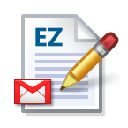
ezAutoCorrect for GMail
Upmychrome.com is not an official representative or the developer of this extension. Copyrighted materials belong to their respective owners. Warning: Users can download and install browser addon from the links following the Official Website and Chrome Web Store.
Review:
I NO LONGER ACTIVELY WORK ON THIS EXTENSION. IT WORKS FOR SOME PEOPLE, BUT OFTEN HAS ISSUES AS GOOGLE CHANGE THE GMAIL CODE. I WILL LEAVE IT UP HERE FOR THOSE THAT FIND IT USEFUL. KNOWN ISSUES: 1. When extension autocorrects, any misspelled words are no longer underlined in red. Make sure to click 'check spelling' link at top right when you are done composing. 2. Sometimes the extension gets into trouble and either does not let you type a space, or sends you to the start of the line. As a workaround, try hitting ENTER to go to a...
ezAutoCorrect for GMail Review
I NO LONGER ACTIVELY WORK ON THIS EXTENSION. IT WORKS FOR SOME PEOPLE, BUT OFTEN HAS ISSUES AS GOOGLE CHANGE THE GMAIL CODE. I WILL LEAVE IT UP HERE FOR THOSE THAT FIND IT USEFUL.
KNOWN ISSUES:
1. When extension autocorrects, any misspelled words are no longer underlined in red. Make sure to click 'check spelling' link at top right when you are done composing.
2. Sometimes the extension gets into trouble and either does not let you type a space, or sends you to the start of the line. As a workaround, try hitting ENTER to go to a new line and then BACKSPACE.
This extension provides basic autocorrect / word expansion as you type functionality when composing e-mails within Gmail. For example, if you type 'teh ', it will automatically be replaced with 'the '.
Add your own substitutions for word expansion (e.g. sig1 could expand to your default signature line, while sig2, sig3, etc. could expand to alternate lines).
Some of the other default substitutions included are
i --> I
im --> I'm
ur --> you are
dont --> don't
doesnt --> doesn't
freind --> friend
and about 700 more common typos. Create your own word substitution in the extension options page. For example create different signatures where you type sig1 and the first line of the signature is automatically inserted.
V1.53
- First attempt to get this working in Gmail's new compose window
- Disable Auto insert period for now to get other things working...
V1.41:
- It now works for plain text e-mails as well.
V1.31:
- On the extension options page you can turn on the option to automatically insert a period/full stop when you type 2 consecutive spaces.
- Fixed bug where autocorrect did not work in a reply, only in compose.
V1.25:
- On the extension options page you can add your own word substitutions as well as deleting existing ones. This will also allow for other languages.
- On the extension options page you can turn on the option of auto-capitalizing words that follow '.' '?' '!'.
I am in no way affiliated with Google or the Gmail team. Gmail is a trademark of Google Inc. Use of this trademark is subject to Google Permissions.
Check out my ezLinkPreview extension for further productivity and efficiency while you browse the we:
https://chrome.google.com/webstore/detail/nnkcfbiefgdaceeplickkkmifpicbpcc
KNOWN ISSUES:
1. When extension autocorrects, any misspelled words are no longer underlined in red. Make sure to click 'check spelling' link at top right when you are done composing.
2. Sometimes the extension gets into trouble and either does not let you type a space, or sends you to the start of the line. As a workaround, try hitting ENTER to go to a new line and then BACKSPACE.
This extension provides basic autocorrect / word expansion as you type functionality when composing e-mails within Gmail. For example, if you type 'teh ', it will automatically be replaced with 'the '.
Add your own substitutions for word expansion (e.g. sig1 could expand to your default signature line, while sig2, sig3, etc. could expand to alternate lines).
Some of the other default substitutions included are
i --> I
im --> I'm
ur --> you are
dont --> don't
doesnt --> doesn't
freind --> friend
and about 700 more common typos. Create your own word substitution in the extension options page. For example create different signatures where you type sig1 and the first line of the signature is automatically inserted.
V1.53
- First attempt to get this working in Gmail's new compose window
- Disable Auto insert period for now to get other things working...
V1.41:
- It now works for plain text e-mails as well.
V1.31:
- On the extension options page you can turn on the option to automatically insert a period/full stop when you type 2 consecutive spaces.
- Fixed bug where autocorrect did not work in a reply, only in compose.
V1.25:
- On the extension options page you can add your own word substitutions as well as deleting existing ones. This will also allow for other languages.
- On the extension options page you can turn on the option of auto-capitalizing words that follow '.' '?' '!'.
I am in no way affiliated with Google or the Gmail team. Gmail is a trademark of Google Inc. Use of this trademark is subject to Google Permissions.
Check out my ezLinkPreview extension for further productivity and efficiency while you browse the we:
https://chrome.google.com/webstore/detail/nnkcfbiefgdaceeplickkkmifpicbpcc
Was this game review helpful?















