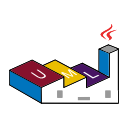
PlantUML Viewer
Upmychrome.com is not an official representative or the developer of this extension. Copyrighted materials belong to their respective owners. Warning: Users can download and install browser addon from the links following the Official Website and Chrome Web Store.
Review:
# PlantUML Renders UML diagram as defined in a text file. For full syntax of the text file, see: http://plantuml.sourceforge.net/index.html 1. Install the extension from Chrome Web Store. 2. Check "Allow access to file URLs" in chrome://extensions/. 3. Open local or remote text file with UML diagram definition in browser (the text starts with @startuml). 4. See the rendered UML diagram! If the plugin stops working after update, uncheck and check the "Allow access to file URLs" in chrome://extensions/ again. If it does not help, cl...
PlantUML Viewer Review
# PlantUML
Renders UML diagram as defined in a text file. For full syntax of the text file, see:
http://plantuml.sourceforge.net/index.html
1. Install the extension from Chrome Web Store.
2. Check "Allow access to file URLs" in chrome://extensions/.
3. Open local or remote text file with UML diagram definition in browser (the text starts with @startuml).
4. See the rendered UML diagram!
If the plugin stops working after update, uncheck and check the "Allow access to file URLs" in chrome://extensions/ again.
If it does not help, clear the cache (strange Chrome caching behavior). I do not know, what Chrome is doing, but I had to reload background page and popup page of the extension after update.
## Features
- Automatically updates the diagram when the local file is changed.
- You can use your own server by changing the server URL in the popup of the action button (action button is displayed while viewing PlantUML files).
## Permissions
Your data on all websites
: Used to check whether the current page contains PlantUML diagram.
## History
1.2
- Added option to change type (PNG/SVG/TXT/None).
1.1
- Recognizes Ditaa and Dot graphs.
1.0
- The first version.
## Credits
Credits go to Arnaud Roques, the author of the PlantUML. If you like this plugin, support the original author via the PayPal button on the PlantUML site (http://plantuml.sourceforge.net/index.html).
Renders UML diagram as defined in a text file. For full syntax of the text file, see:
http://plantuml.sourceforge.net/index.html
1. Install the extension from Chrome Web Store.
2. Check "Allow access to file URLs" in chrome://extensions/.
3. Open local or remote text file with UML diagram definition in browser (the text starts with @startuml).
4. See the rendered UML diagram!
If the plugin stops working after update, uncheck and check the "Allow access to file URLs" in chrome://extensions/ again.
If it does not help, clear the cache (strange Chrome caching behavior). I do not know, what Chrome is doing, but I had to reload background page and popup page of the extension after update.
## Features
- Automatically updates the diagram when the local file is changed.
- You can use your own server by changing the server URL in the popup of the action button (action button is displayed while viewing PlantUML files).
## Permissions
Your data on all websites
: Used to check whether the current page contains PlantUML diagram.
## History
1.2
- Added option to change type (PNG/SVG/TXT/None).
1.1
- Recognizes Ditaa and Dot graphs.
1.0
- The first version.
## Credits
Credits go to Arnaud Roques, the author of the PlantUML. If you like this plugin, support the original author via the PayPal button on the PlantUML site (http://plantuml.sourceforge.net/index.html).
Was this game review helpful?


















