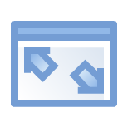
Resolution Test
Upmychrome.com is not an official representative or the developer of this extension. Copyrighted materials belong to their respective owners. Warning: Users can download and install browser addon from the links following the Official Website and Chrome Web Store.
Review:
**Now with options** For Changelog visit website - http://www.benbeckford.com/blog/2009/11/29/chrome-extension-resolution-test.html Resolution Test changes the size of the browser window for developers to preview their websites in different screen resolutions. It includes a list of commonly used resolutions and the ability to customise that list. This extension was written in my spare time, if you would like to support its development you can buy me a coffee or donate any amount using this link - http://bit.ly/ResBeer - thanks in a...
Resolution Test Review
**Now with options**
For Changelog visit website - http://www.benbeckford.com/blog/2009/11/29/chrome-extension-resolution-test.html
Resolution Test changes the size of the browser window for developers to preview their websites in different screen resolutions. It includes a list of commonly used resolutions and the ability to customise that list.
This extension was written in my spare time, if you would like to support its development you can buy me a coffee or donate any amount using this link - http://bit.ly/ResBeer - thanks in advance :)
==========================================
How to use:
1. Restore your window (un-maximize it)
2. Click the resolution test icon in the top right of your browser window
3. Choose a single resolution, or select multiple resolutions and press "View all selected".
4. Your window will be resized
For Changelog visit website - http://www.benbeckford.com/blog/2009/11/29/chrome-extension-resolution-test.html
Resolution Test changes the size of the browser window for developers to preview their websites in different screen resolutions. It includes a list of commonly used resolutions and the ability to customise that list.
This extension was written in my spare time, if you would like to support its development you can buy me a coffee or donate any amount using this link - http://bit.ly/ResBeer - thanks in advance :)
==========================================
How to use:
1. Restore your window (un-maximize it)
2. Click the resolution test icon in the top right of your browser window
3. Choose a single resolution, or select multiple resolutions and press "View all selected".
4. Your window will be resized
Was this game review helpful?

















