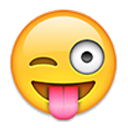
Emoji for Google Chrome™
Upmychrome.com is not an official representative or the developer of this extension. Copyrighted materials belong to their respective owners. Warning: Users can download and install browser addon from the links following the Official Website and Chrome Web Store.
Review:
***Restart your browser or reload websites after installation, or else it might not work!*** We have all the latest emoji as of June 19, 2017! INSTRUCTIONS FOR USE: ------------------------------------------ Method 1: While typing anywhere on the web, type :: and start typing the name of an emoji. A list of matching emoji will appear showing matching emoji. Press Tab to select desired emoji and then press enter. Example, by typing ::cat:: you will get the cat emoji. Method 2: Click in the box where you type (example: status me...
Emoji for Google Chrome™ Review
***Restart your browser or reload websites after installation, or else it might not work!***
We have all the latest emoji as of June 19, 2017!
INSTRUCTIONS FOR USE:
------------------------------------------
Method 1:
While typing anywhere on the web, type :: and start typing the name of an emoji. A list of matching emoji will appear showing matching emoji. Press Tab to select desired emoji and then press enter. Example, by typing ::cat:: you will get the cat emoji.
Method 2:
Click in the box where you type (example: status message or compose tweet) and then click the smiley face icon in your toolbar. Select an emoji. On Mac, you will see the emoji appear. On Windows, you will see a rectangle appear, this represents the emoji. After you send the message, you will see the emoji that you sent in the page.
Method 3:
Same as method 2 above, except copy the emoji from the box in the popup after selecting the emoji (Use this method if the site you're using doesn't work properly.)
VISUAL INSTRUCTIONS:
------------------------------------------
See how to input with these gifs:
http://www.emojistuff.com/chrome-extension
UPDATE HISTORY
------------------------------------------
Version 3.3.71
- add whitelist functionality (optionally limit the number of sites the plugin runs on)
- redesign options page
Version 3.3.6
- add option to disable input method 1 (typing ::cat) to options screen
Version 3.3.5
- when using input method 1 (typing ::cat) you can now click emoji to insert
Version 3.3.3
- bugfix for console error (thanks to all who reported!)
Version 3.3.2
- bugfixes
- refactor code to not use jQuery, hopefully a major speed improvement!
- bugfixes
- new options to auto-copy emoji, auto-insert emoji, auto-close popup
Version 3.3.1
- bugfix for popup not using preferred emoji style
Version 3.3
- add all the latest emojis!
- show message if no search results
- optimize images
- speed improvements
Version 3.2.3
- fix bug in editable html fields (like emails) which would collapse the line breaks and mess up email formatting
- make inserting emoji work better
- remove product links
- change help link to link to help page instead of help video
- show a message if there's no recent emoji
Version 3.2.2
- speed improvements!
Version 3.2.1
- add Spanish localization for descriptions
Version 3.2.0
- now you can also pick Facebook style and Messenger style emoji
- fix nasty bug which would cause the popup to stop working!
- fix bugs with recents
- add option to clear recents
- add SOME of the new emoji, more coming soon
- add copy button to make copying easier
- add option to hide copy box if you don't use it
- fix options screen
- update to new options UI
- fix bug where typing ::somethingthatisn'tanemoji:: would crash certain sites
Version 3.1.0
- now works MUCH BETTER on Facebook!
Version 3.0.8
- minor bugfixes
Version 3.0.6
- minor bugfixes
Version 3.0.5
- minor bugfixes
Version 3.0.4
- improve speed of opening popup
Version 3.0.2
- speed improvements
- bugfixes
Version 3.0.1
- remove copyright, trademark symbol emoji-fication
- bugfix for many broken sites
Version 3.0
- update with latest emojis!
- now you can choose which style of emojis you want to see from the options: Apple,Google,Twitter,or EmojiOne
- update to work with Twitter again
Version 2.6.9
- bugfixes
Version 2.6.8
- change Google Analytics sample rate to 20%
Version 2.6.7
- bug fixes
Version 2.6.5
- update so replacement on gmail, hangouts, etc works again
- bug fix for conflicting CSS classes on certain sites
Version 2.6.4
- bug fix
Version 2.6.3
- bug fixes
Version 2.6
- NEW diverse skin tone emoji
- IMPROVED :: input method, now you can use tab and enter keys to select the emoji you want to use while typing
Version 2.51
- small bugfix
- improve shortcode hint box hints
- change toolbar icon to the crazy tongue out face ?
Version 2.5
- added shortcode support to make inputting emoji by typing easier
- added a shortcode hint box that pops up after typing :: to help users find the shortcodes
- added a box to copy emoji from for sites like facebook where the plugin didn't work so well in the past
Version 2.4.4 - added social media links
Version 2.4.3 - added a shop for cool emoji products
Version 2.4.2 - fixed a nasty bug where sites would have their width set to 400px
Version 2.4 - Added ability to assign shortcut to bring up input menu. Do this in Tools > Extensions > Keyboard shortcuts.
Default to Search Tab when opening input menu.
Show all emojis when search tab is opened.
Add ability to use tab key to select emoji.
Added links to Options and Help Video beneath emojis on popup.
Version 2.3.1 - Analytics bugfix
Version 2.3.0 - Added option to replace Google emojis with iOS emojis. Checked by default (tested in Gmail chats). Added "input by typing" feature. If you type ::thumbs up sign:: (replace thumbs up sign with the name of any emoji) it will enter the emoji for you without you having to click anything.
Version 2.2.2 - Added donation buttons to options page ;)
Version 2.2.1 - added option to replace Twitter's new emojis with iOS emojis. Checked by default.
Version 2.2.0 - added feature to search for emoji by name to make it easier to find
Version 2.1.2 - now if you hold your mouse over an emoji it will tell you the emoji name (from emojipedia.org)
Version 2.1.0 - add google analytics
Version 2.0.9 - added Recent menu to make it easy to use your favorite emoji again and again
Version 2.0.8 - bugfix
Version 2.0.7 - bugfixes and added option to blacklist sites. to access options right click the Icon in the menu bar and click "Options"
Version 2.0.6 - bugfix and updated description
Version 2.0.5 - make CSS more specific to decrease chance of conflicts
Version 2.0.4 - bugfix
Version 2.0.3 - stop showing emojis for ©,®,™, since 99% of the time these aren't meant to be emojis. Fix a bug that would make websites using document.write (like weather.com) totally break.
Version 2.0.2 - includes bugfixes, and makes emoji backgrounds transparent.
Usage of the extension requires granting it permission to capture anonymized clickstream data that might be shared with third parties. Please review our privacy policy for more details. You can disable the data collection feature in the "Options" page if you prefer not to share your anonymized clickstream data.
Privacy Policy: http://www.emojistuff.com/emoji-input-privacy-policy
We have all the latest emoji as of June 19, 2017!
INSTRUCTIONS FOR USE:
------------------------------------------
Method 1:
While typing anywhere on the web, type :: and start typing the name of an emoji. A list of matching emoji will appear showing matching emoji. Press Tab to select desired emoji and then press enter. Example, by typing ::cat:: you will get the cat emoji.
Method 2:
Click in the box where you type (example: status message or compose tweet) and then click the smiley face icon in your toolbar. Select an emoji. On Mac, you will see the emoji appear. On Windows, you will see a rectangle appear, this represents the emoji. After you send the message, you will see the emoji that you sent in the page.
Method 3:
Same as method 2 above, except copy the emoji from the box in the popup after selecting the emoji (Use this method if the site you're using doesn't work properly.)
VISUAL INSTRUCTIONS:
------------------------------------------
See how to input with these gifs:
http://www.emojistuff.com/chrome-extension
UPDATE HISTORY
------------------------------------------
Version 3.3.71
- add whitelist functionality (optionally limit the number of sites the plugin runs on)
- redesign options page
Version 3.3.6
- add option to disable input method 1 (typing ::cat) to options screen
Version 3.3.5
- when using input method 1 (typing ::cat) you can now click emoji to insert
Version 3.3.3
- bugfix for console error (thanks to all who reported!)
Version 3.3.2
- bugfixes
- refactor code to not use jQuery, hopefully a major speed improvement!
- bugfixes
- new options to auto-copy emoji, auto-insert emoji, auto-close popup
Version 3.3.1
- bugfix for popup not using preferred emoji style
Version 3.3
- add all the latest emojis!
- show message if no search results
- optimize images
- speed improvements
Version 3.2.3
- fix bug in editable html fields (like emails) which would collapse the line breaks and mess up email formatting
- make inserting emoji work better
- remove product links
- change help link to link to help page instead of help video
- show a message if there's no recent emoji
Version 3.2.2
- speed improvements!
Version 3.2.1
- add Spanish localization for descriptions
Version 3.2.0
- now you can also pick Facebook style and Messenger style emoji
- fix nasty bug which would cause the popup to stop working!
- fix bugs with recents
- add option to clear recents
- add SOME of the new emoji, more coming soon
- add copy button to make copying easier
- add option to hide copy box if you don't use it
- fix options screen
- update to new options UI
- fix bug where typing ::somethingthatisn'tanemoji:: would crash certain sites
Version 3.1.0
- now works MUCH BETTER on Facebook!
Version 3.0.8
- minor bugfixes
Version 3.0.6
- minor bugfixes
Version 3.0.5
- minor bugfixes
Version 3.0.4
- improve speed of opening popup
Version 3.0.2
- speed improvements
- bugfixes
Version 3.0.1
- remove copyright, trademark symbol emoji-fication
- bugfix for many broken sites
Version 3.0
- update with latest emojis!
- now you can choose which style of emojis you want to see from the options: Apple,Google,Twitter,or EmojiOne
- update to work with Twitter again
Version 2.6.9
- bugfixes
Version 2.6.8
- change Google Analytics sample rate to 20%
Version 2.6.7
- bug fixes
Version 2.6.5
- update so replacement on gmail, hangouts, etc works again
- bug fix for conflicting CSS classes on certain sites
Version 2.6.4
- bug fix
Version 2.6.3
- bug fixes
Version 2.6
- NEW diverse skin tone emoji
- IMPROVED :: input method, now you can use tab and enter keys to select the emoji you want to use while typing
Version 2.51
- small bugfix
- improve shortcode hint box hints
- change toolbar icon to the crazy tongue out face ?
Version 2.5
- added shortcode support to make inputting emoji by typing easier
- added a shortcode hint box that pops up after typing :: to help users find the shortcodes
- added a box to copy emoji from for sites like facebook where the plugin didn't work so well in the past
Version 2.4.4 - added social media links
Version 2.4.3 - added a shop for cool emoji products
Version 2.4.2 - fixed a nasty bug where sites would have their width set to 400px
Version 2.4 - Added ability to assign shortcut to bring up input menu. Do this in Tools > Extensions > Keyboard shortcuts.
Default to Search Tab when opening input menu.
Show all emojis when search tab is opened.
Add ability to use tab key to select emoji.
Added links to Options and Help Video beneath emojis on popup.
Version 2.3.1 - Analytics bugfix
Version 2.3.0 - Added option to replace Google emojis with iOS emojis. Checked by default (tested in Gmail chats). Added "input by typing" feature. If you type ::thumbs up sign:: (replace thumbs up sign with the name of any emoji) it will enter the emoji for you without you having to click anything.
Version 2.2.2 - Added donation buttons to options page ;)
Version 2.2.1 - added option to replace Twitter's new emojis with iOS emojis. Checked by default.
Version 2.2.0 - added feature to search for emoji by name to make it easier to find
Version 2.1.2 - now if you hold your mouse over an emoji it will tell you the emoji name (from emojipedia.org)
Version 2.1.0 - add google analytics
Version 2.0.9 - added Recent menu to make it easy to use your favorite emoji again and again
Version 2.0.8 - bugfix
Version 2.0.7 - bugfixes and added option to blacklist sites. to access options right click the Icon in the menu bar and click "Options"
Version 2.0.6 - bugfix and updated description
Version 2.0.5 - make CSS more specific to decrease chance of conflicts
Version 2.0.4 - bugfix
Version 2.0.3 - stop showing emojis for ©,®,™, since 99% of the time these aren't meant to be emojis. Fix a bug that would make websites using document.write (like weather.com) totally break.
Version 2.0.2 - includes bugfixes, and makes emoji backgrounds transparent.
Usage of the extension requires granting it permission to capture anonymized clickstream data that might be shared with third parties. Please review our privacy policy for more details. You can disable the data collection feature in the "Options" page if you prefer not to share your anonymized clickstream data.
Privacy Policy: http://www.emojistuff.com/emoji-input-privacy-policy
Was this game review helpful?

















