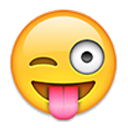
Emoji for Google Chrome™
Upmychrome.com is not an official representative or the developer of this extension. Copyrighted materials belong to their respective owners. Warning: Users can download and install browser addon from the links following the Official Website and Chrome Web Store.
Review:
***Restart your browser or reload websites after installation, or else it might not work!*** We have all the latest emoji as of June 19, 2017! INSTRUCTIONS FOR USE: ------------------------------------------ Method 1: While typing anywhere on the web, type :: and start typing the name of an emoji. A list of matching emoji will appear showing matching emoji. Press Tab to select desired emoji and then press enter. Example, by typing ::cat:: you will get the cat emoji. Method 2: Click in the box where you type (example: status me...
Was this page helpful?

















