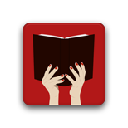
Push to Kindle
Upmychrome.com is not an official representative or the developer of this extension. Copyrighted materials belong to their respective owners. Warning: Users can download and install browser addon from the links following the Official Website and Chrome Web Store.
Review:
Push to Kindle is a free service which lets you send web articles (news stories, blog posts, Wikipedia entries, etc.) to your Kindle or other e-reader for easy reading. Installing this extension will add a send to Kindle button to your Chrome browser. Simply click the Push to Kindle button on a page which you'd like to read on your Kindle. Use Push to Kindle to send a long web article to your Kindle to read it later. Use it to build up a reading list of articles for offline reading. Or simply use it to improve your reading experien...
Push to Kindle Review
Push to Kindle is a free service which lets you send web articles (news stories, blog posts, Wikipedia entries, etc.) to your Kindle or other e-reader for easy reading.
Installing this extension will add a send to Kindle button to your Chrome browser. Simply click the Push to Kindle button on a page which you'd like to read on your Kindle.
Use Push to Kindle to send a long web article to your Kindle to read it later. Use it to build up a reading list of articles for offline reading. Or simply use it to improve your reading experience.
Features:
★ Speedy delivery to your Kindle
★ Preview showing you what will get sent to the Kindle
★ Alternative download options: EPUB, MOBI or PDF
★ Send to multiple Kindle devices (enter up to 5 comma separated addresses)
★ PDF support
★ Image support
★ Title editing
★ Free
If you're confused about the email addresses needed to use Push to Kindle, please read our guide here: http://help.fivefilters.org/customer/portal/articles/178337-kindle-e-mail-address
Android users: Look for Push to Kindle in the Android Market https://market.android.com/details?id=org.fivefilters.kindleit
Kindle Fire users: Look for Push to Kindle in the Amazon App Store http://www.amazon.com/FiveFilters-org-Push-to-Kindle/dp/B005GFM0H0
iPhone and iPad users: Use our e-mail service http://fivefilters.org/kindle-it/#email
- - - - - - - - - -
Push to Kindle can send to the following devices:
★ Kindle e-readers sold by Amazon
★ Android Kindle app
★ iPhone/iPad Kindle app
- - - - - - - - - -
Need article suggestions to test Push to Kindle?
★ Brainwashing the polite and professional way
http://johnpilger.com/articles/brainwashing-the-polite-and-professional-way
★ Ten Years Of Media Lens
http://medialens.org/index.php?option=com_content&view=article&id=626:ten-years-of-media-lens-operation-rheinuebung&catid=24:alerts-2011&Itemid=68
★ The Propaganda Model: An Overview
http://www.chomsky.info/onchomsky/2002----.htm
- - - - - - - - - -
Push to Kindle: http://fivefilters.org/kindle-it/
Questions/support: help (at) fivefilters.org
Twitter: https://twitter.com/fivefilters
- - - - - - - - - -
PERMISSIONS AND PRIVACY
Google Chrome may warn you about permissions required for this extension. This section explains how this extension treats your data.
Firstly, this extension does not do anything unless you click the Push to Kindle button. We do not monitor or inject any scripts into your pages while you browse.
When you click the Kindle icon, this extension sends only the URL of the current tab you have open to the Push to Kindle service. The Push to Kindle service then makes its own request for content at that URL and shows you a preview of what it thinks is the content block.
If the web page you are viewing does not point to publically accessible content, we will not be able to retrieve it. For example, if you invoke Push to Kindle (by mistake, perhaps) while you're reading an email on GMail, or viewing your bank statement, that content will not be accessible to the Push to Kindle service run by FiveFilters.org nor to Amazon.
Content which is publically accessible and which you process with the Push to Kindle service will be cached on the server for a short period. If you provide email details to enable delivery to your Kindle device, we do not store nor cache the supplied email address on the server once the Kindle document has been sent to Amazon for delivery to your Kindle. The remember checkbox uses local storage on your browser.
Feel free to contact us if you have any questions.
Installing this extension will add a send to Kindle button to your Chrome browser. Simply click the Push to Kindle button on a page which you'd like to read on your Kindle.
Use Push to Kindle to send a long web article to your Kindle to read it later. Use it to build up a reading list of articles for offline reading. Or simply use it to improve your reading experience.
Features:
★ Speedy delivery to your Kindle
★ Preview showing you what will get sent to the Kindle
★ Alternative download options: EPUB, MOBI or PDF
★ Send to multiple Kindle devices (enter up to 5 comma separated addresses)
★ PDF support
★ Image support
★ Title editing
★ Free
If you're confused about the email addresses needed to use Push to Kindle, please read our guide here: http://help.fivefilters.org/customer/portal/articles/178337-kindle-e-mail-address
Android users: Look for Push to Kindle in the Android Market https://market.android.com/details?id=org.fivefilters.kindleit
Kindle Fire users: Look for Push to Kindle in the Amazon App Store http://www.amazon.com/FiveFilters-org-Push-to-Kindle/dp/B005GFM0H0
iPhone and iPad users: Use our e-mail service http://fivefilters.org/kindle-it/#email
- - - - - - - - - -
Push to Kindle can send to the following devices:
★ Kindle e-readers sold by Amazon
★ Android Kindle app
★ iPhone/iPad Kindle app
- - - - - - - - - -
Need article suggestions to test Push to Kindle?
★ Brainwashing the polite and professional way
http://johnpilger.com/articles/brainwashing-the-polite-and-professional-way
★ Ten Years Of Media Lens
http://medialens.org/index.php?option=com_content&view=article&id=626:ten-years-of-media-lens-operation-rheinuebung&catid=24:alerts-2011&Itemid=68
★ The Propaganda Model: An Overview
http://www.chomsky.info/onchomsky/2002----.htm
- - - - - - - - - -
Push to Kindle: http://fivefilters.org/kindle-it/
Questions/support: help (at) fivefilters.org
Twitter: https://twitter.com/fivefilters
- - - - - - - - - -
PERMISSIONS AND PRIVACY
Google Chrome may warn you about permissions required for this extension. This section explains how this extension treats your data.
Firstly, this extension does not do anything unless you click the Push to Kindle button. We do not monitor or inject any scripts into your pages while you browse.
When you click the Kindle icon, this extension sends only the URL of the current tab you have open to the Push to Kindle service. The Push to Kindle service then makes its own request for content at that URL and shows you a preview of what it thinks is the content block.
If the web page you are viewing does not point to publically accessible content, we will not be able to retrieve it. For example, if you invoke Push to Kindle (by mistake, perhaps) while you're reading an email on GMail, or viewing your bank statement, that content will not be accessible to the Push to Kindle service run by FiveFilters.org nor to Amazon.
Content which is publically accessible and which you process with the Push to Kindle service will be cached on the server for a short period. If you provide email details to enable delivery to your Kindle device, we do not store nor cache the supplied email address on the server once the Kindle document has been sent to Amazon for delivery to your Kindle. The remember checkbox uses local storage on your browser.
Feel free to contact us if you have any questions.
Was this game review helpful?















